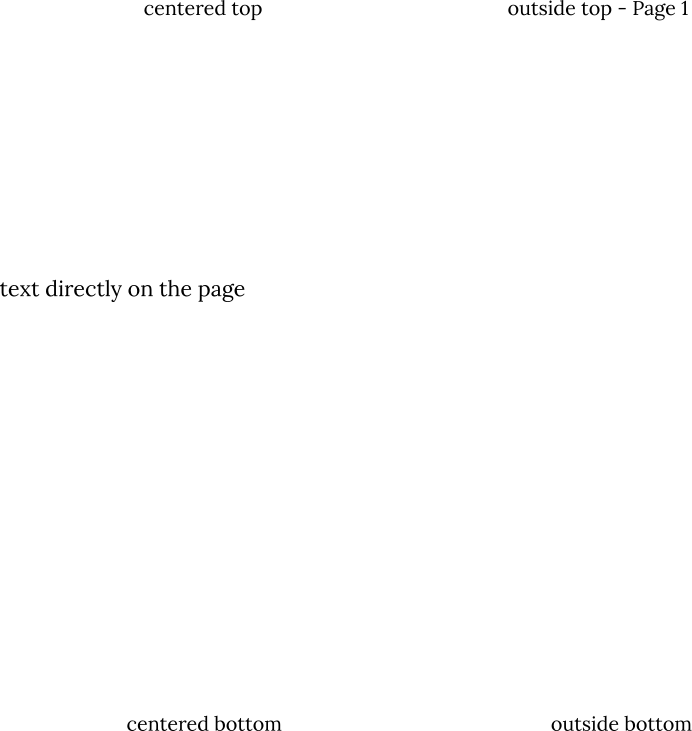Headers and Footers
Neoscore has robust support for headers and footers using higher level page overlay functions. Simply assign a function to neoscore.document.pages.overlay_func which takes a Page and use it to create some objects.
# Use a smaller paper for doc example
neoscore.document.paper = Paper(Mm(200), Mm(150), Mm(10), Mm(10), Mm(10), Mm(10))
def overlay(page: Page):
page_rect = page.bounding_rect
# Draw a rectangle around the entire page
Path.rect((page_rect.x, page_rect.y), page,
page_rect.width, page_rect.height, Brush.no_brush())
# And write some text
Text(ORIGIN, page, f"some overlay text on page {page.index + 1}")
neoscore.document.pages.overlay_func = overlay
Text((Mm(50), Mm(50)), None, "text directly on the page")
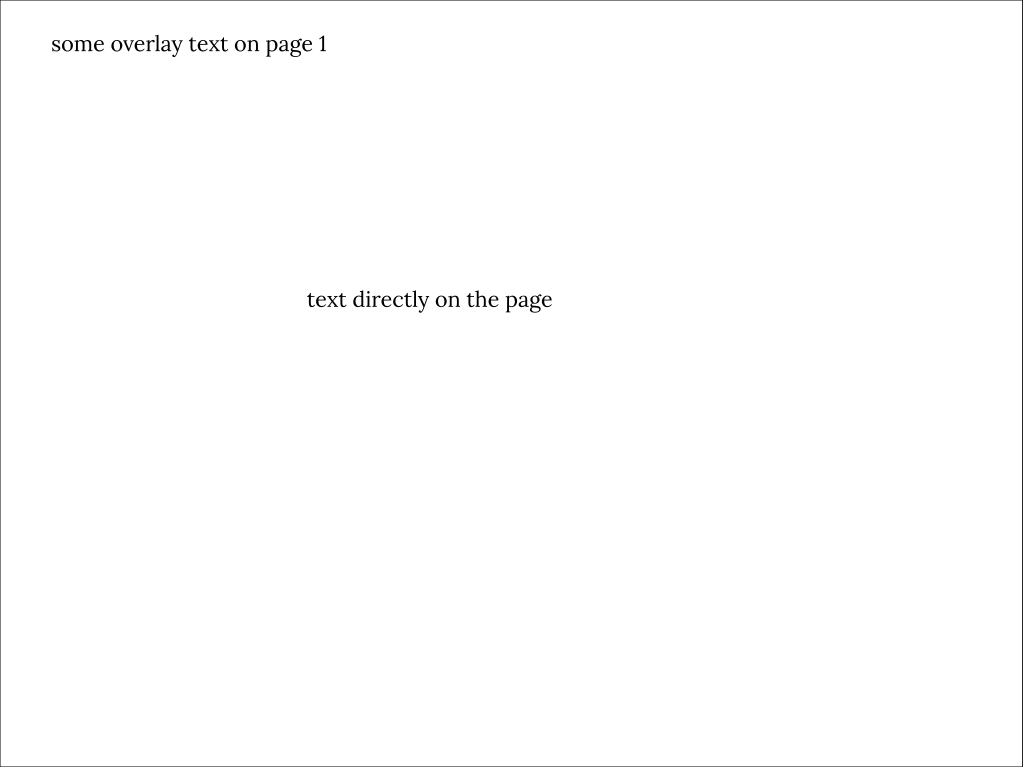
This overlay function is then run every time a new page is created. As a reminder, Document creates pages on demand whenever accessed through Document.pages, so overlay functions only apply to pages created after they’re assigned. Consequently, if you want a page overlay to apply to all pages in your document, you should assign your overlay function at the top of your script, right after calling neoscore.setup. On the other hand, this can be leveraged to disable or change overlays throughout your document.
For the common use-case of a simple header and footer, neoscore provides a built-in overlay function generator with page_overlays.simple_header_footer.
# Use a smaller paper for doc example
neoscore.document.paper = Paper(Mm(200), Mm(150), Mm(10), Mm(10), Mm(10), Mm(10))
# Since the first page is a right-side page, corner text will appear on the right edge
neoscore.document.pages.overlay_func = simple_header_footer(
"outside top - Page %page",
"centered top",
"outside bottom",
"centered bottom",
)
Text((Mm(50), Mm(50)), None, "text directly on the page")