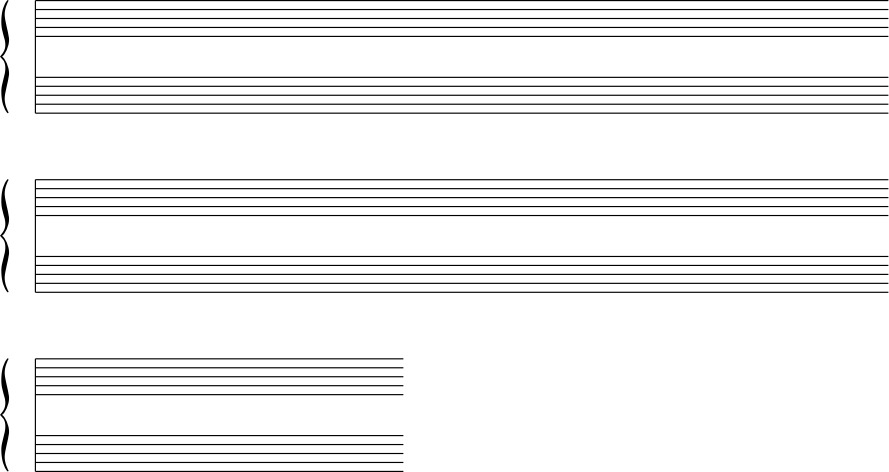Multi-Staff Objects
Some objects, like barlines and braces, span multiple staves. Such classes inherit MultiStaffObject, and the general pattern for creating them is to pass in either a StaffGroup or a plain list of staves given in descending order.
Barlines
Barlines can be easily created with the Barline class.
staff_group = StaffGroup()
staff_1 = Staff(ORIGIN, None, Mm(40), staff_group)
staff_2 = Staff((ZERO, Mm(15)), None, Mm(40), staff_group)
Barline(Mm(20), staff_group)
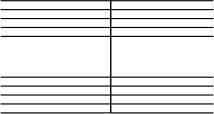
A couple common barline types are built-in, and available via constants in the barline_style module.
staff_1 = Staff(ORIGIN, None, Mm(40))
group = staff_1.group # For single-entry groups you can use the default created one
Barline(Mm(20), group, barline_style.SINGLE) # The default
Barline(Mm(30), group, barline_style.THIN_DOUBLE)
Barline(Mm(40), group, barline_style.END)
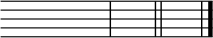
Custom styles can be defined by providing a list of BarlineStyles.
staff_1 = Staff(ORIGIN, None, Mm(40))
staff_2 = Staff((ZERO, Mm(15)), None, Mm(40))
staves = [staff_1, staff_2]
styles = [
BarlineStyle(thickness=0.5, gap_right=1.5),
BarlineStyle(thickness=0.3, gap_right=1, color="#ff0000"),
BarlineStyle(pattern=PenPattern.DASH, color="#3300ff"),
]
Barline(Mm(20), staves, styles)
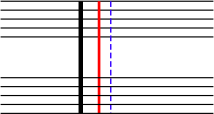
The position passed to Barline is used as the right edge of the barline, including adjustments for thickness. This allows you to easily align ending barlines with staff ends.
staff = Staff(ORIGIN, None, Mm(40))
Barline(Mm(40), staff.group, barline_style.END)
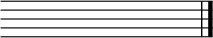
By default, barlines which extend across multiple staves are fully connected. This can be changed so the barline breaks between staves with the connected argument.
staff_1 = Staff(ORIGIN, None, Mm(40))
staff_2 = Staff((ZERO, Mm(15)), None, Mm(40))
Barline(Mm(20), [staff_1, staff_2], connected=False)
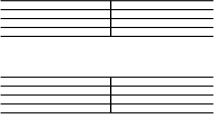
Barlines automatically attach a BreakHint immediately after them, so if they’re placed in a flowable they can suggest line break opportunities.
import random
flowable = Flowable(ORIGIN, None, Mm(400), Mm(15), break_threshold=Mm(40))
staff = Staff(ORIGIN, flowable, Mm(400))
x = Mm(20)
while x < Mm(400):
Barline(x, [staff])
x += Mm(random.randint(10, 40))
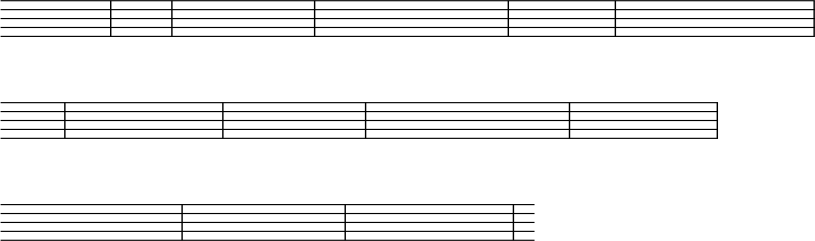
System Lines
A line connecting a system’s staves at the start of every line can be easily drawn with the SystemLine class. Once created, the SystemLine is drawn at the beginning of every system in the given staff group.
group = StaffGroup()
staff_1 = Staff(ORIGIN, None, Mm(40), group)
staff_2 = Staff((ZERO, Mm(15)), None, Mm(40), group)
SystemLine(group)
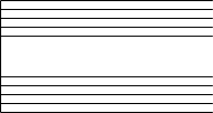
flowable = Flowable(ORIGIN, None, Mm(400), Mm(30))
group = StaffGroup()
staff_1 = Staff(ORIGIN, flowable, Mm(400), group)
staff_2 = Staff((ZERO, Mm(15)), flowable, Mm(400), group)
SystemLine(group)
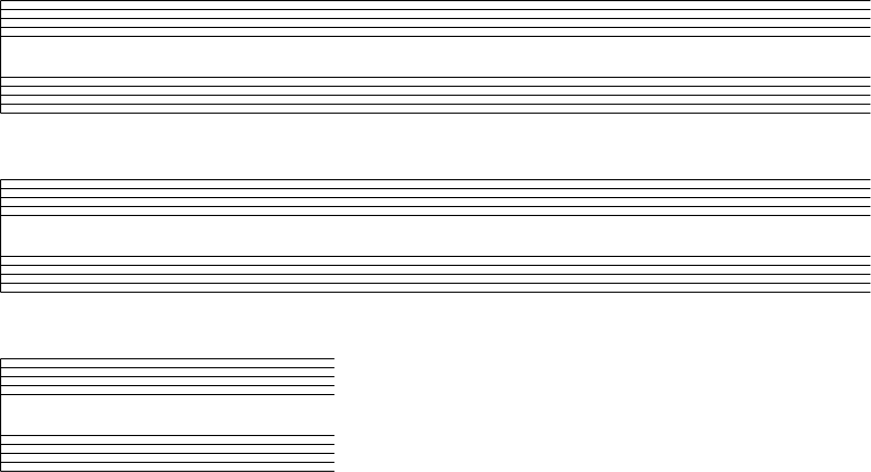
Braces
Staff system braces can be created with the Brace class. Like SystemLines, they appear at the beginning of every staff system once created.
group = StaffGroup()
staff_1 = Staff(ORIGIN, None, Mm(40), group)
staff_2 = Staff((ZERO, Mm(15)), None, Mm(40), group)
Brace(group)
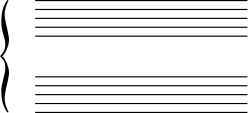
flowable = Flowable(ORIGIN, None, Mm(400), Mm(30))
group = StaffGroup()
staff_1 = Staff(ORIGIN, flowable, Mm(400), group)
staff_2 = Staff((ZERO, Mm(15)), flowable, Mm(400), group)
Brace(group)
SystemLine(group)