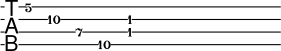Tablature
Neoscore offers a few classes to facilitate writing tabs. The built-in functionality was mostly written with guitar tabs in mind, but should serve other tablature needs as well.
Tabs can be written with the dedicated staff and clef types, TabStaff and TabClef.
staff = TabStaff(ORIGIN, None, Mm(50))
# Tab clefs are purely cosmetic and they don't take a start position
TabClef(staff)
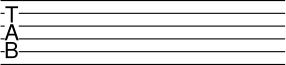
Significantly, tab staves typically have a wider line spacing than conventional staves, and by default their font is sized such that tab_staff.unit(1) is 2/3 the line spacing.
staff = TabStaff(ORIGIN, None, Mm(50))
TabClef(staff)
MusicText((ZERO, staff.unit(3)), staff, 'noteheadBlack')
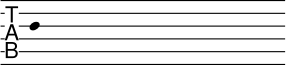
The font and line spacing can be independently set using constructor arguments.
staff = TabStaff(ORIGIN, None, Mm(50), music_font=MusicFont("Bravura", Mm(2)))
TabClef(staff)
MusicText((ZERO, staff.unit(3)), staff, 'noteheadBlack')
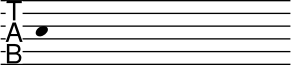
In this system, staff positions no longer neatly correspond to multiples of staff.unit(0.5), so you’ll want to use TabStaff.string_y to find positions.
staff = TabStaff(ORIGIN, None, Mm(50))
TabClef(staff)
MusicText((ZERO, staff.string_y(5)), staff, 'noteheadBlack')
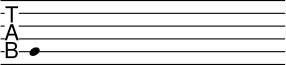
Of course, you probably won’t be using noteheads in your tablature! As in any other context, you can place most neoscore objects in tab staves. For the common use-case of placing musical text on staff lines we provide TabStringText, a MusicText centered on a line number which by default hides its background.
staff = TabStaff(ORIGIN, None, Mm(50))
TabClef(staff)
# 2 is the line/string number
TabStringText(ZERO, staff, 2, "guitarShake", alignment_x=AlignmentX.LEFT)
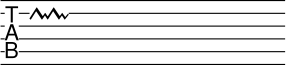
For the common use-case of putting numbers on lines, like fret numbers in guitar tabs, we provide a specialized TabNumber class which just takes a string/line number and a number to write.
staff = TabStaff(ORIGIN, None, Mm(50), line_count=4)
TabClef(staff)
TabNumber(Mm(0), staff, 1, 5)
TabNumber(Mm(5), staff, 2, 10) # Multi-digit numbers work too
TabNumber(Mm(10), staff, 3, 7)
TabNumber(Mm(15), staff, 4, 10)
# Chords can be written by simply stacking TabNumbers.
TabNumber(Mm(20), staff, 2, 1)
TabNumber(Mm(20), staff, 3, 1)